Chapter 10. Eclipse BPMN 2.0 Plugin
- 10.1. Installation
- 10.2. Creating your BPMN 2.0 processes
- 10.3. Filtering elements and attributes
Features:
- It supports almost all BPMN 2.0 process constructs and attributes (including lanes and pools, annotations and all the BPMN2 node types).
- Support for the few custom attributes that jBPM5 introduces.
- Allows you to configure which elements and attributes you want use when modeling processes (so we can limit the constructs for example to the subset currently supported by jBPM5, which is a profile we will support by default, or even more if you like).
10.1. Installation
- Eclipse 3.6 or newer
- Graphiti framework, using update site http://download.eclipse.org/graphiti/updates/0.7.1/
Sources can be found here: https://github.com/droolsjbpm/bpmn2-eclipse-editor
10.2. Creating your BPMN 2.0 processes
A video that shows some sample BPMN 2.0 processes from the examples that are part of the BPMN 2.0 specification:

Figure 10.1.
Here are some screenshots of the editor in action.
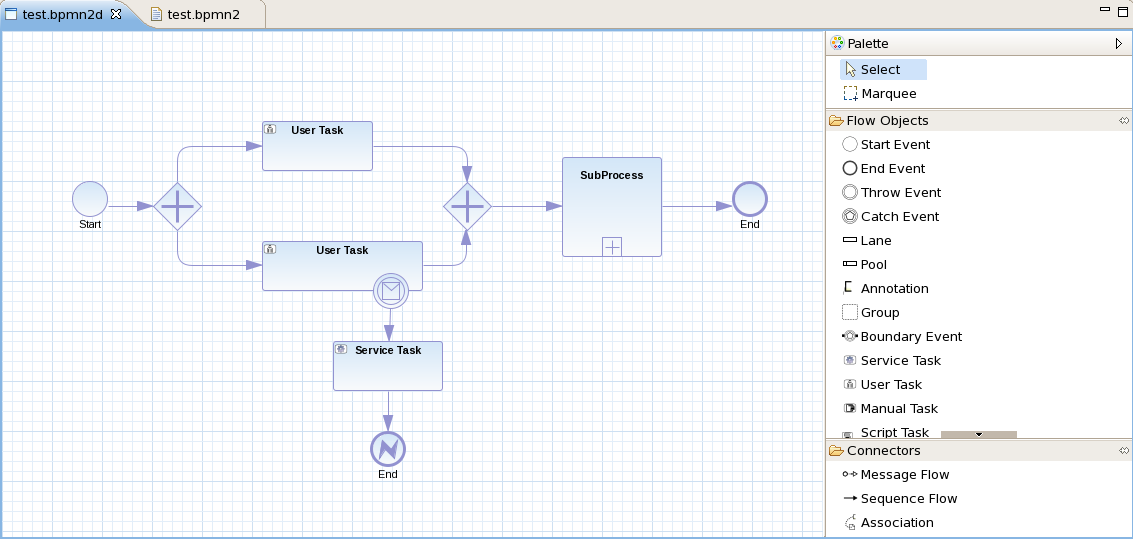
Figure 10.2.
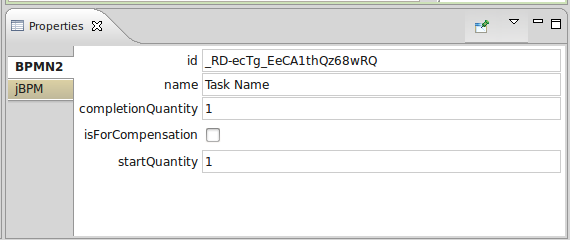
Figure 10.3.
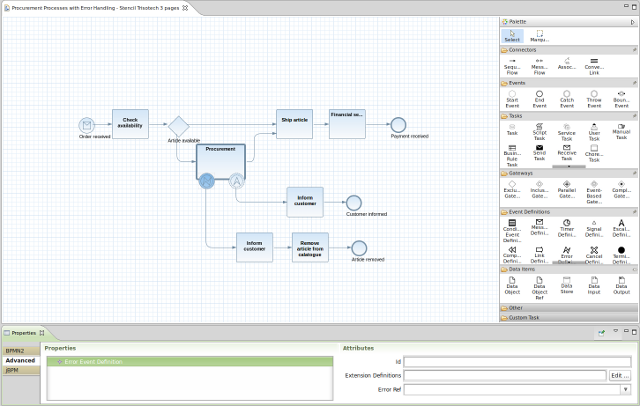
Figure 10.4.
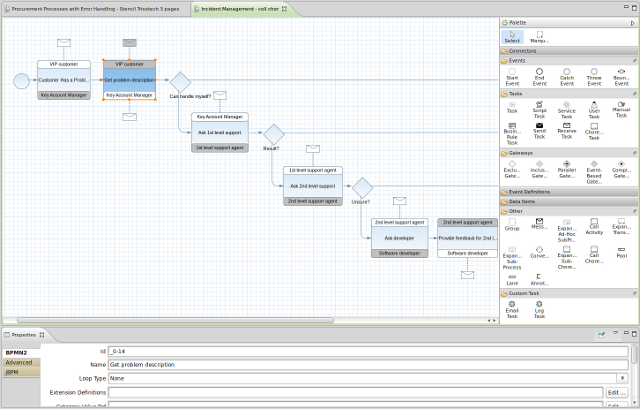
Figure 10.5.
10.3. Filtering elements and attributes
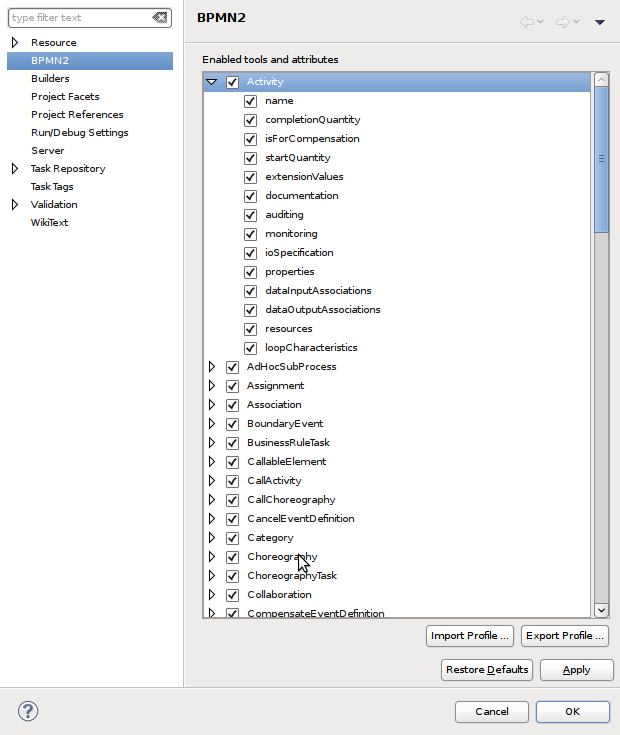
Figure 10.6.
10.4 Designer
- 10.4.1. Installation
- 10.4.2. Source code
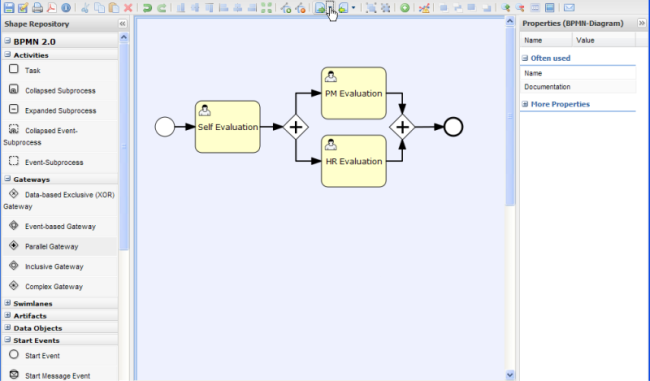
Figure 10.4.1.
The designer targets the following scenarios:
- View existing BPMN2 processes: The designer allows you to open existing BPMN2 processes (for example created using the BPMN2 Eclipse editor or any other tooling that exports BPMN 2.0 XML) in a web context.
- Prototyping new BPMN2 processes: A user can create a new BPMN2 process in the Designer and use the editing capabilities (drag and drop and filling in properties in the properties panel) to fill in initial details. This for example allows business users to create a first prototype version of the business process that they want to create. This process could then for example be imported into Eclipse to add all the details to make it fully executable.
10.4.1. Installation
To open up the designer, open up Guvnor (e.g. http://localhost:8080/drools-guvnor) and either open up an existing BPMN2 process or create a new one (under the "Knowledge Bases category on the left, select create new BPMN2 process"). This will open up the designer for the selected process in the center panel. You can use the palette on the left to drag and drop node types and the properties tab on the right to fill in the details (if either of these panels is not visible, click the arrow on the side of the editor to make them move forward).
The designer can also be opened stand-alone by using the following link: http://localhost:8080/designer/editor?profile=jbpm&uuid=123456 (where 123456 should be replaced by the id of the process on guvnor). Note that running designer in this way allows you to only view existing processes, and not save any edits nor create new ones. Information on how to integrate designer into your own applications can be found here: http://blog.athico.com/2011/04/using-oryx-designer-and-guvnor-in-your.html.
10.4.2. Source code
jBPM integrates with the BPMN2 process designer based on an Oryx branch maintained by Intalio and JBoss. The goal of this branch is to apply upstream patches to the Oryx project where possible and it's latest version can be downloaded from github.
https://github.com/intalio/process-designer/
For more information follow my Tutorial online @ http://jbpmmaster.blogspot.com/
No comments:
Post a Comment